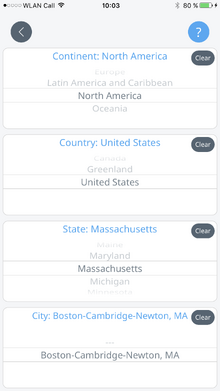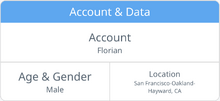
Account[]
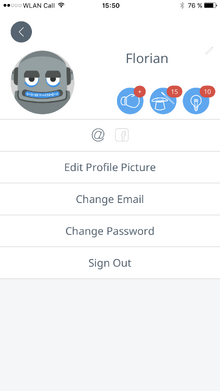
On the "Account" screen, you can make or modify settings such as your user name (just tap on the name so it becomes editable), profile picture, email address, password, or a connected Facebook account. You can also sign out entirely there. You also see a booster bar and can purchase a booster package if you've run out of boosters of a particular type.
For the profile picture you can choose to upload an image or select one from a list of drawings:
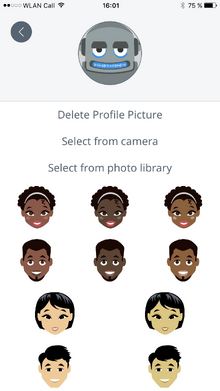
Age & Gender[]
On the "Age & Gender" screen, you can choose a language, a gender, and set a birth year. All of that is optional. At the moment, Quizcover doesn't make use of your gender and birth year, but at a later stage it will take those data points into consideration when selecting questions for you.

Location[]
The location is a very important setting. In the short term, it determines which geographic rankings you get to participate in. At a later stage it will also be taken into consideration when the game selects questions for you.
The location choice is hierarchical: if you wish to select a certain city, you must firstly select its state; for a state, you need the country; and for a country, you need the continent.
The following screenshot shows the location-selection screen: