
The Hint booster is the third booster to be activated (Overall Level 4), the last one to be activated in Quizcover's initial release, and the one that costs the highest number of coins because, unlike the Remove and Reveal boosters, it doesn't merely address a part of the challenge: whatever hint you get always relates to the question as a whole. That's why it's typically not available more than once on the same question.
The Hint booster is available on all PickSome questions and all MatchTwo questions with at least four pairs as well as all on a PickOne question if there is at least one other question that leads to the same answer without a major factual overlap.
Effects[]
The Hint booster, if and when available, has the following effects (by question type):
| PickOne | get alternative question text leading to the same answer |
| PickSome | get number of correct answers |
| MatchTwo | color-code all boxes and movable objects: different colors can't go together |
Using the Hint Booster[]
On a PickOne Question, you just tap on the lightning bulb icon if it is available. If you've run out of Remove boosters, you need to purchase another package of 3, 9, or 18 units. The effect of the Hint booster on that question type is that an additional question text leading to the same answer is displayed in the question text area:
| Before | After |
|---|---|
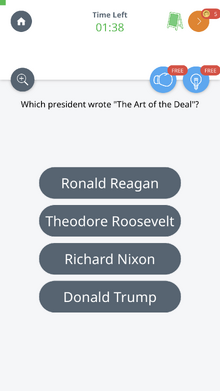 |
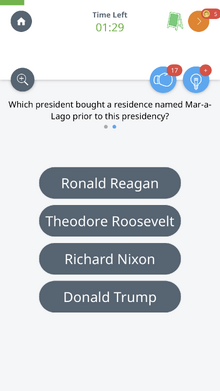 |
In the example above, the additional question text leading to the same answer (Donald Trump) appears. The old one is still available: you just need to swipe in the area where the question text is displayed. Multiple alternative question texts are possible, but for some questions there isn't even a single alternative.
On a PickSome question, the Hint booster informs you, in a popup, of the number of correct answers:
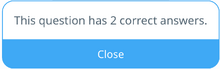
Thereafter, the Hint button gets a dark gray badge that displays the number of correct answers:

If you hit it again, it doesn't cost you anything, but the same popup as last time will come up.
On a MatchTwo question, the Hint booster is arguably most powerful and visually most attractive:
| Before | After |
|---|---|
 |
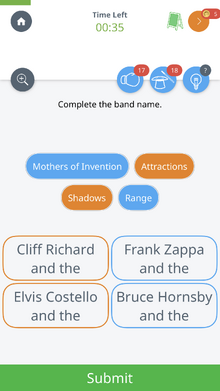 |
As the example above shows, the Hint button gets a dark gray badge with a question mark once it has been used on a given MatchTwo question. If you hit it again (at no cost), you get a popup that explains the meaning of the colors: blue and orange items can't possibly form a pair; two items of the same color may--but don't necessarily--belong together.
Purchasing Cost[]
| quantity | coins |
|---|---|
| 3 | 29 |
| 9 | 87 |
| 18 | 149 |
Comparison to Other Boosters []
The Hint booster works in ways that are fundamentally different from the Remove and Reveal boosters.
A standard four-pair MatchTwo question can be solved entirely with boosters if you firstly color-code everything with the Hint booster, then use the Reveal booster on one item per color.
