Once a day, Quizcover gives you a free booster (as an incentive for you to come back on a daily basis).
When you haven't picked your free daily booster yet, the following large and striking button, depicting a space rocket, appears at the top of the Home Screen menu:

After tapping on it, you get to choose between either taking a random booster or one of your choosing:
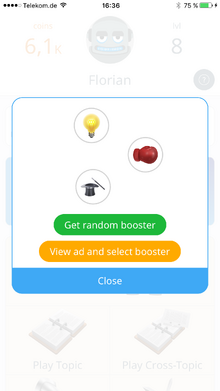
If you elect to just get a random booster, the three booster icons start moving in a circle, then merge in the middle, and the result of the draw is shown in a larger size:
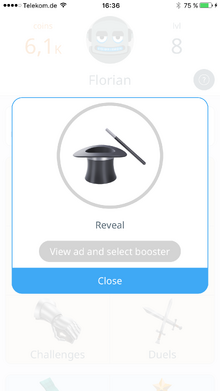
In the example above, the result of the draw as a Reveal booster.
Alternatively, you can control your destiny if you agree to watch an advertisement. After the ad you get to choose any of the three kinds of boosters by tapping on the related icon:
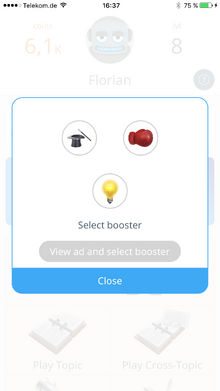
In this example, the Hint booster was chosen (which makes sense since it costs more coins than the others):
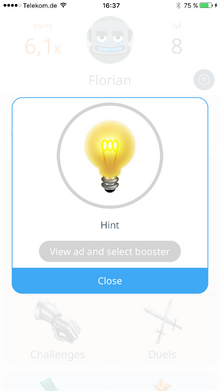
The free daily booster is always stored on your local device. You can't take it with you to another device, and if you delete the app, it will be lost.
