Tags: Visual edit apiedit |
Tags: Visual edit apiedit |
||
| (18 intermediate revisions by the same user not shown) | |||
| Line 1: | Line 1: | ||
| − | <mainpage-leftcolumn-start /> |
+ | <mainpage-leftcolumn-start /> [[File:QC_Logo_300.png|frame|left]] |
| − | |||
| − | [[File:QC_Logo_300.png|frame|left]] |
||
==Welcome to the Quizcover Wiki== |
==Welcome to the Quizcover Wiki== |
||
| − | This wiki describes and explains Quizcover, a forthcoming, innovative trivia game app for iOS (also announced for Android, coming 2018). |
+ | This wiki describes and explains Quizcover, a forthcoming, innovative trivia game app for iOS (also announced for Android, coming 2018). Quizcover is different from various well-known trivia game apps in some ways. Examples: |
| ⚫ | |||
| − | |||
| + | * It provides new kinds of [[boosters]]. |
||
| − | Quizcover is different from various well-known trivia game apps in various ways. To name but a few: |
||
| ⚫ | |||
| ⚫ | |||
| + | * You can [[Bookmarks|bookmark]] Wikipedia pages related to questions and answers. |
||
| − | * It provides new kinds of boosters that wouldn't be possible with the standard "one is right, three are wrong" trivia question type. |
||
| ⚫ | |||
==Structure of This Wiki== |
==Structure of This Wiki== |
||
| + | At the top of each page, you find a hierarchical main menu. Just move your mouse pointer over such iterms as "[[Quiz Questions|QUIZ QUESTIONS]]", "[[Gameplay|GAMEPLAY]]", and "[[Boosters & Retries|BOOSTERS & RETRIES]]", and a submenu will open. Some submenu items have a submenu of their own (for example, [[Question Types]] is in the [[Quiz Questions|QUIZ QUESTIONS]] submenu, but below [[Question Types]] there is a page for each type). |
||
| + | |||
| + | The '''[[Quiz Questions]]''' section explains Quizcover's multiple [[Question Types|question types]] and how the game calculates your score, as well as the [[Question Cycle|question cycle]] (the sequence of screens that appear before, while and after you play a given question). |
||
| + | |||
| + | In the '''[[Gameplay]]''' section, you can read about how to pursue personal goals (such as reaching higher [[Level Upgrades|levels]]) and how you can compete with others in [[rankings]] and [[Duels|head-to-head]]. |
||
| + | |||
| ⚫ | |||
| + | |||
| + | == Quizcover Main Menu == |
||
| + | (not shown on screenshot because one would have to scroll: [[Rankings]], [[Streaks]], Store, [[Gameplay Settings|Settings & More]]) |
||
| + | [[File:IMG 0638.PNG|thumb|391x391px|none]] |
||
| ⚫ | |||
== Wiki Activity == |
== Wiki Activity == |
||
| Line 27: | Line 34: | ||
<mainpage-endcolumn /> |
<mainpage-endcolumn /> |
||
[[Category:Browse]] |
[[Category:Browse]] |
||
| + | __NOTOC__ |
||
Latest revision as of 08:25, 27 July 2017

Welcome to the Quizcover Wiki
This wiki describes and explains Quizcover, a forthcoming, innovative trivia game app for iOS (also announced for Android, coming 2018). Quizcover is different from various well-known trivia game apps in some ways. Examples:
- It comes with multiple question types.
- It provides new kinds of boosters.
- When you score on a question, you frequently get points in more than one topic.
- You can bookmark Wikipedia pages related to questions and answers.
Structure of This Wiki
At the top of each page, you find a hierarchical main menu. Just move your mouse pointer over such iterms as "QUIZ QUESTIONS", "GAMEPLAY", and "BOOSTERS & RETRIES", and a submenu will open. Some submenu items have a submenu of their own (for example, Question Types is in the QUIZ QUESTIONS submenu, but below Question Types there is a page for each type).
The Quiz Questions section explains Quizcover's multiple question types and how the game calculates your score, as well as the question cycle (the sequence of screens that appear before, while and after you play a given question).
In the Gameplay section, you can read about how to pursue personal goals (such as reaching higher levels) and how you can compete with others in rankings and head-to-head.
Since boosters and other ways of influencing the course of events are an integral part of Quizcover, the Boosters & Retries section goes into detail on alternative ways of obtaining boosters and retries, and on how to use those premium offerings to one's advantage.
Quizcover Main Menu
(not shown on screenshot because one would have to scroll: Rankings, Streaks, Store, Settings & More)
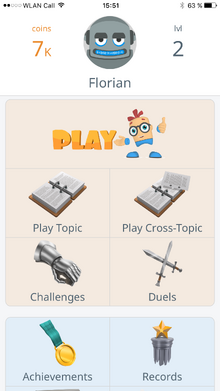
Wiki Activity
Photos and videos are a great way to add visuals to your wiki. Find videos about your topic by exploring Fandom's Video Library.
