No edit summary Tags: Visual edit apiedit |
Tags: Visual edit apiedit |
||
| (One intermediate revision by the same user not shown) | |||
| Line 1: | Line 1: | ||
| + | [[File:Streaks on Home Screen.png|thumb|220x220px]] |
||
A series of achieving something three times in a row is called a [https://en.wikipedia.org/wiki/Hat-trick hat-trick] in various sports. Quizcover's streaks are not unrelated to that concept. |
A series of achieving something three times in a row is called a [https://en.wikipedia.org/wiki/Hat-trick hat-trick] in various sports. Quizcover's streaks are not unrelated to that concept. |
||
| Line 13: | Line 14: | ||
== Congratulatory Animations == |
== Congratulatory Animations == |
||
| − | Different animations are played when you are on a streak (or superstreak, in which case only the superstreak is mentioned), set a new record streak or superstreak for the current topic |
+ | Different animations are played when you are on a streak (or superstreak, in which case only the superstreak is mentioned), set a new record streak or superstreak for the current [[Topics|topic]] of gameplay, or if a streak ends without a record. |
| + | |||
| + | This is the animated congratulatory card for starting a new streak: |
||
| + | [[File:You're on a streak card.png|none|thumb|303x303px]] |
||
| + | If you have just started a new superstreak, the animation looks the same but the text is slightly different: |
||
| + | [[File:You're on a superstreak.png|none|thumb|220x220px]] |
||
| + | If a streak and a superstreak start at the same time, only the superstreak is emphasized. Logic dictates that there must be a streak in place if you have an ongoing superstreak. |
||
| + | |||
| + | == Streak Information as Part of Basic Outcome Feedback == |
||
| + | The [[Basic Outcome Feedback]] indicates the implications of your just-submitted answer (which in most cases you could still improve if you spent coins) for a streak and/or superstreak. |
||
== Streak Information on Countdown Screen == |
== Streak Information on Countdown Screen == |
||
| + | In the circle near the center of the [[Countdown Screen]] where, by default, a stylized animation demonstrates the upcoming question type, the ZakZak streak animation will play if you have a streak ongoing, and to the left (and, if you have a superstreak, also to the right) of the animation some streak data will be displayed: |
||
| + | [[File:IMG 0706.PNG|none|thumb|391x391px]] |
||
| + | The number outside the parantheses (in the above screenshot: 8570 on the left, 5400 on the right) is the number of points collected so far on this streak. The number in parentheses (in the above screenshot: 9 on the left, 3 on the right) is the number of questions the streak consists of. |
||
== Record Streaks == |
== Record Streaks == |
||
| + | For each separately-playable [[Topics|topic]] (including "Overall", the "King of the Topics"), you can build a record streak and a record superstreak (your personal records, that is). Whether a streak sets a new record depends '''''primarily''''' on whether you scored more points on it than on the previous record streak, and '''''secondarily''''' (if the number of points is equal) on the number of questions it consists of. |
||
| + | |||
| + | == Streaks Screen == |
||
| + | On the Home Screen, there is a "Streaks" menu item (toward the bottom, so you'll probably have to scroll): |
||
| + | [[File:Streaks on Home Screen.png|none|thumb|220x220px]] |
||
| + | If you have one or more streaks ongoing, a blue badge indicates their number: |
||
| + | [[File:Blue Badge on Streaks Item.png|none|thumb|47x47px]] |
||
| + | After you tap on the "Streaks" item on the Home Screen, a potentially scrollable list of boxes shows up, with each box showing your streak status with respect to a particular [[Topics|topic]]: |
||
| + | [[File:Streaks Screen Item.png|none|thumb|220x220px]] |
||
| + | In the above screenshot, there is a standard streak ongoing (3460 points collected so far on 3 questions), but no current superstreak. On the right side and always just below the bar that shows how close your current streak is a potential new record, your current record ("Best:") is shown in the usual format: the aggregate number of points followed by the number of questions. |
||
| + | |||
| + | The green Play Button in the top right corner enables you to start a single-player session in that [[Topics|topic]] and to extend your streak. |
||
Latest revision as of 18:21, 22 July 2017
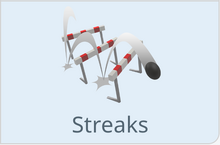
A series of achieving something three times in a row is called a hat-trick in various sports. Quizcover's streaks are not unrelated to that concept.
Rules
In Quizcover, you're on a streak once you score, in single-player mode, three times in a row (i.e., you get at least 1 point on each of those three questions), and on a superstreak once you score, in single-player mode, the total number of winnable points (i.e., you don't make a mistake) three times in a row. From there on out, you can expand your streak to (theoretically) any number of questions.
Streaks can only be built in single-player mode because the easiest way to build a long streak in duels would be to play each question on one device first, then score on the other later.
Streaks are specific to your chosen topic of gameplay. Windfall points don't count for streaks.
If you skip a question, your streak doesn't end, but it will cost you coins to skip a question while you are on a streak.
If you hit the Home Button while you're on a streak, your streak won't be affected if you do so on the Countdown Screen, but the question will inevitably come up again next time. If you hit the Home Button after the question text has been displayed, you get a warning because returning to the Home Screen at that point will terminate your streak.
Congratulatory Animations
Different animations are played when you are on a streak (or superstreak, in which case only the superstreak is mentioned), set a new record streak or superstreak for the current topic of gameplay, or if a streak ends without a record.
This is the animated congratulatory card for starting a new streak:
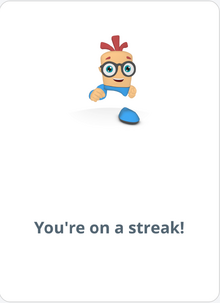
If you have just started a new superstreak, the animation looks the same but the text is slightly different:

If a streak and a superstreak start at the same time, only the superstreak is emphasized. Logic dictates that there must be a streak in place if you have an ongoing superstreak.
Streak Information as Part of Basic Outcome Feedback
The Basic Outcome Feedback indicates the implications of your just-submitted answer (which in most cases you could still improve if you spent coins) for a streak and/or superstreak.
Streak Information on Countdown Screen
In the circle near the center of the Countdown Screen where, by default, a stylized animation demonstrates the upcoming question type, the ZakZak streak animation will play if you have a streak ongoing, and to the left (and, if you have a superstreak, also to the right) of the animation some streak data will be displayed:

The number outside the parantheses (in the above screenshot: 8570 on the left, 5400 on the right) is the number of points collected so far on this streak. The number in parentheses (in the above screenshot: 9 on the left, 3 on the right) is the number of questions the streak consists of.
Record Streaks
For each separately-playable topic (including "Overall", the "King of the Topics"), you can build a record streak and a record superstreak (your personal records, that is). Whether a streak sets a new record depends primarily on whether you scored more points on it than on the previous record streak, and secondarily (if the number of points is equal) on the number of questions it consists of.
Streaks Screen
On the Home Screen, there is a "Streaks" menu item (toward the bottom, so you'll probably have to scroll):
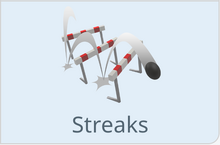
If you have one or more streaks ongoing, a blue badge indicates their number:

After you tap on the "Streaks" item on the Home Screen, a potentially scrollable list of boxes shows up, with each box showing your streak status with respect to a particular topic:

In the above screenshot, there is a standard streak ongoing (3460 points collected so far on 3 questions), but no current superstreak. On the right side and always just below the bar that shows how close your current streak is a potential new record, your current record ("Best:") is shown in the usual format: the aggregate number of points followed by the number of questions.
The green Play Button in the top right corner enables you to start a single-player session in that topic and to extend your streak.
